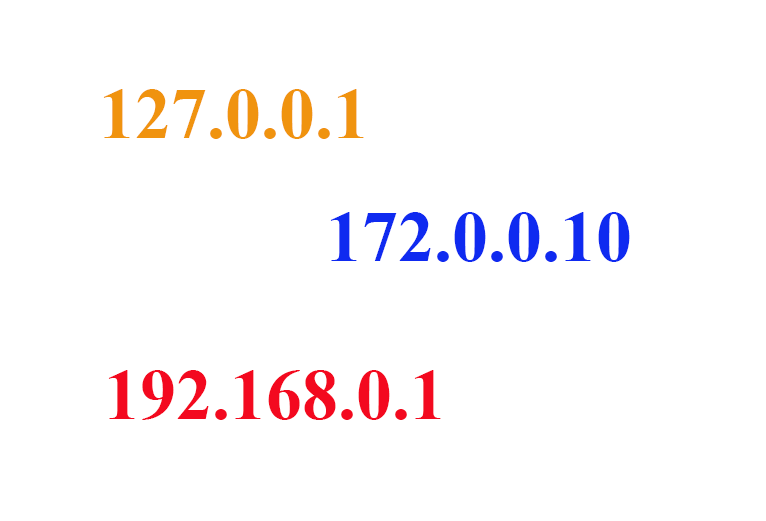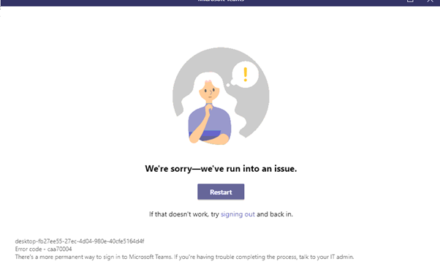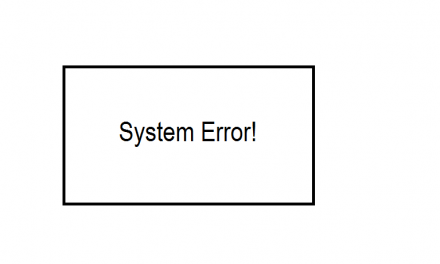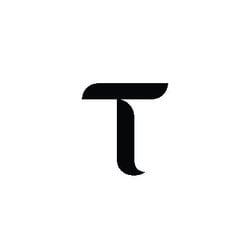Follow these steps to find the IP address from your Laptop, iPhone, Android phones.
Laptop
Press Windows button + R to open Run command.
Then type CMD to open the Command Prompt.
After that Type Ipconfig and wait for the Ip configuration to load on the page.
Here you may see Ethernet adapter or Wireless Lan adapter.
Ethernet is cabled connection so if your computer is connected with a CAT5 or CAT6 cable to the router then you should see an IP address from it.
If you connected to the WiFI then you should see the IP address of it there.
What you need to look for is IPv4 address which looks like 192.168.0.1
iPhone
Go to Settings > Wi-Fi then network’s name to open its information.
Under the “IPv4 Address” header it should list your IP Address
Android
Go to Settings > Wi-Fi then network’s name to open its information.
Then click on Advanced and this should open up the IP address.