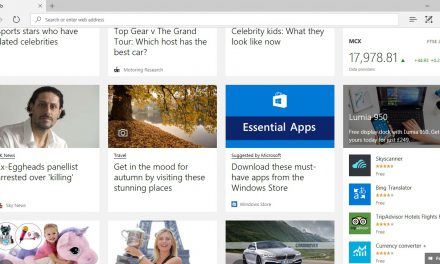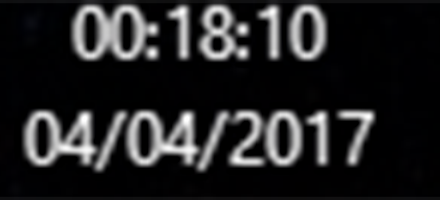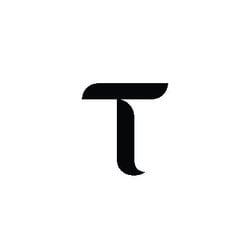Sometimes we all feel that home Internet connection is not working the way we want. Things get hairy when you are about to join an important Teams or Zoom call. There are a few things anyone can try to fix their home internet connection speed.
Steps
- Reboot (Turn it off and then turn it back on again) the Router – Generally this step fixes the slow internet issues straightway.
- Check if the internet connection is slow on your other devices. If it is just on your computer then restart the computer.
- Even though these days Home broadband Routers covers quite a lot of area but still check if you are too far away from your router or whether your router is hidden behind something solid.
- Check if you are downloading anything from the internet. You can stop them if not needed.
- Check if any File-syncing services such as Google file stream, one drive etc are syncing with your laptop. Downloading, uploading files on to your computer takes a lot of bandwidth.
- Check if you have any streaming services like Netflix, Amazon etc on.
- Check how many devices such as laptop, phone, TV etc are connected with the same Wi-Fi. Please disconnect if you do not need them.
- Try Data saving themed web browsers such as Opera Mini, Chrome Lite, Opera Turbo etc
- Run Malware bytes to check if you have got any Malware on your computer.
- Run an antivirus on your computer to check if you have got any virus.
- If none of the above works, buy an ethernet cable and plug the cable on to a LAN port at the back of the router and then on to the laptops Ethernet port. If you do not have ethernet port then do not worry, just get a USB C to Ethernet adapter and then plug in the ethernet cable on to that.
- Check the speed of the internet and your broadband packages and what it offers. Call them up to check the circuits and run line test. Ask them to upgrade your package if needed.
Image courtesy: PIXABAY