How To Disable USB Ports
How to disable your Computer’s USB ports so that no one can copy data through them. Use...
Read MorePosted by SEO GURU | Computer, Registry/REGEDIT |
How to disable your Computer’s USB ports so that no one can copy data through them. Use...
Read MorePosted by Geek Squad | Computer, Microsoft, Registry/REGEDIT |
We all wonder sometimes what is BIOS and its version? Which version I have in my computer?...
Read MorePosted by Geek Squad | Computer, Registry/REGEDIT, Windows 10 |
By default windows 10 clock in taskbar only shows hours and Minutes . But if you want you can...
Read MorePosted by SEO GURU | Computer, Registry/REGEDIT, Windows 10 |
It’s an annoying sometimes when you are in a hurry .. There is a way to remove the lock...
Read MorePosted by SEO GURU | Microsoft, Registry/REGEDIT, Windows 10 |
Type Regedit on command prompt or Search area on task bar and then click on it. It will take you to Registry editor. locate HKEY_LOCAL_MACHINE\SOFTWARE\Microsoft\Windows NT\Current Version\WinLogon. Find the key call...
Read More Wrapped eETH(WEETH)$3,639.38-0.24%
Wrapped eETH(WEETH)$3,639.38-0.24% Pepe(PEPE)$0.000012-0.59%
Pepe(PEPE)$0.000012-0.59% Ethena USDe(USDE)$1.00-0.03%
Ethena USDe(USDE)$1.00-0.03% dogwifhat(WIF)$2.552.79%
dogwifhat(WIF)$2.552.79% Bittensor(TAO)$336.54-3.29%
Bittensor(TAO)$336.54-3.29%