Data Breach! 26 Billion Records Breached, But Is Yours Among Them?
The internet just shivered under the weight of a colossal data leak discovered on January 2024. An astonishing 26 billion records, potentially containing passwords, emails, and other sensitive information, have been swept up in this "Mother of All Breaches." While the...

AI consciousness: A Reality?
Ever pondered the enigma, “Could a machine ever possess consciousness?” An intriguing question indeed, one that has sparked countless debates and discussions in the realm of artificial intelligence. AI Mirroring Human Consciousness Artificial intelligence, or AI, is a...

How-To invest using eToro in 10 Minutes! Plus, Get $10 FREE for Crypto!
Hello, future investor! Let's unravel the eToro mystery together. Oh, and guess what? You're getting $10 to kickstart your journey. Ready? Let's go: Step 1: Snag Your $10 Bonus 🎁 First stop: eToro's website. This is where the magic happens. Plus, there's a video...

Unsubscribe from Newsletters and Subscription e-mails in Outlook: A Quick and Easy Guide
Feeling overwhelmed by a flood of unwanted emails in your Outlook inbox? Don't worry, we've got you covered! In this quick and easy guide, we'll show you how to unsubscribe from those pesky email subscriptions, freeing up your inbox and reclaiming your valuable time....

Discover the Magic of ChatGPT and How to Create an account and use the AI Chatbot.
Are you tired of constantly typing keywords into a search engine just to find the answers you need? Do you wish you had a personal assistant who could help you with your inquiries, provide information, and communicate with you in a human-like manner? This is what the...

Must Have Websites that will Convert your files from PDF to Word for Free!
Bid farewell to those tedious, never-ending time waste searches for the ultimate file conversion website. Phew! Convert your files for free, without having to sign up or hand over your credit card information to unverified sites populating the web.Converting files...

Navigation Pane in Outlook moved to the left, how to send it back to the bottom?
The Navigation Pane, that contains the buttons of Mail, Calendar, Tasks, Notes and Shortcuts will be displayed on the left side in a new Outlook update. There are lots of mixed feelings about the new design. Once implemented the new feature will remain on the left by...

How to bookmark any website in Google Chrome?
Saving your favourite website can be very useful so you can easily access it at a later time.If you have deleted your internet browser history you will have also deleted the webpages visited, so why not bookmark them to find later?In most websites the shortcut Ctrl +...

How to Unsend an e-mail in Microsoft Outlook?
Don’t Panic! It happens to the best of us. If you have sent an e-mail to the wrong recipients or have forgotten important information or worst you have shared confidential data, we have a solution . I will share with you the secret Outlook settings that could save...

Uninstall or Disable Skype for Business from starting automatically
On July 31st 2021, Microsoft retired Skype for Business. However, if you were using the application before and you have not uninstalled it, you might have noticed that by default will pop up automatically when Windows starts. In this guide we will look at how to...