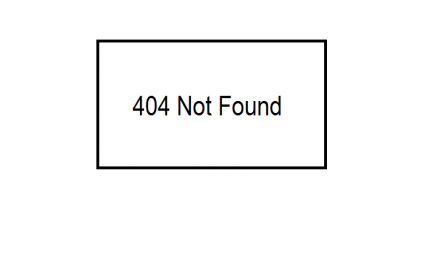Saving your favourite website can be very useful so you can easily access it at a later time.
If you have deleted your internet browser history you will have also deleted the webpages visited, so why not bookmark them to find later?
In most websites the shortcut Ctrl + D will quickly pull up the menu to create a bookmark.
Google Chrome
- Open Google Chrome
- Open the desired webpage
- Click the star icon on the right side of the address bar
- Name the bookmark
- Select Done
Save bookmarks on your phone: Android oriPhone:
- Open Chrome
- Click on the vertical dots⋮
- Click on the ☆ to add it in the list of bookmarks
and click on Bookmarks to see the list of the favourite site you have saved
Microsoft Edge
Same steps as in Google Chrome
- Open Microsoft Edge
- Open the desired webpage
- Click on the start icon at the end of the address bar
- Name the bookmark
- Choose the folder you want it saved in
- Click Done
Safari:
- Open Safari
- Open the page you want to bookmark.
- Click the Share button in the toolbar, then choose Add Bookmark
- Rename the bookmark and choose where to save it
And now feel free to spread the voice, help another friend to prevent an embarrassing moment!
If you have any other suggestions or questions, please don’t hesitate to leave them in the comment section below and we will check them out.
Make sure to follow us on Facebook and Twitter and to Subscribe for more tech updates.