Imagine you are running late to join a meeting and as soon as you turn on your laptop you get the glorious Blue screen of Death error. Word of advice, try to stay calm and look for another computer as this may take some time. This generally happens due to the computer hardware or hardware drivers, specially When windows encounter a STOP Error and that pretty much crashes the operating system and stops it from working.
There are various steps anyone can take to fix the error.
- Wait for Windows to collect info and restart the operating system itself.
- Once the Restart is done, Log on to the computer and look for Events logs to check for the cause.
- Check for Windows updates and install whatever is available.
- Check for driver updates and install the drivers.
- Run Disk clean up and system file clean up. Removes all temporary files.
- Open command prompt as an admin and type sfc /scannow. This will fix any DLL file related issue.
- Run Antivirus to check for viruses within the computer.
- Run Malware Bytes to check for Malware.
- Check for faulty hardware and make sure the computer is not overheating.
- Type Windows memory diagnostics on the start menu and run it. This will ask your computer Restart and check for problems.
- Boot into safe mode if none of these above methods works because in safe mode only essential Windows drivers loads.
- You could try System restore to roll the operating system back to a previous date.
- If you still get the error then it would be best to take data back up of the hard drive and reinstall the operating system.
Good luck champ 🙂