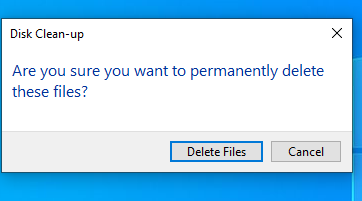It is actually very simple unless your device has static IP to the domain. Please follow these simple steps to get a new IP address from the Domain.
Steps
- Press Windows Button + R to open the Run command
- Then type cmd and click OK.

3. Once the Command window opens, type ipconfig /release.
Please note you will lose internet connection once you release the IP address.

4. Now to renew the IP address please type Type ipconfig /renew.