Photoshop sometimes acts strangely. The menu disappears or the program starts freezing , in a worst-case scenario the ‘Scratch disk error’ occurs out of nowhere. Almost all of us will go in panic mode and we start Googling, and it seems we are just running in circles trying to find a fix . Chances are that it is possibly happening due to the corrupted Photoshop Preferences file that keeps almost all performance settings.
Let’s learn togheter how to reset the Photoshop Preference file in a few steps.
- Click on Edit from the top Menu bar. Then click on Preferences then on General.
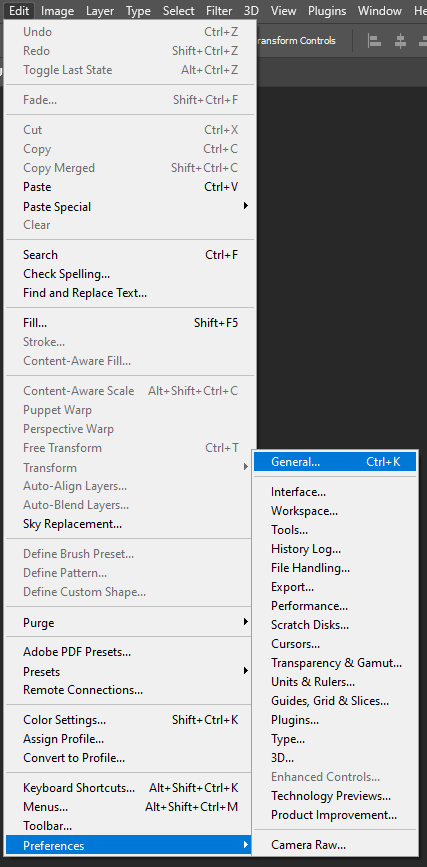
2. This should open the Preferences window like the one below. Now click on the Reset Preferences On Quit.
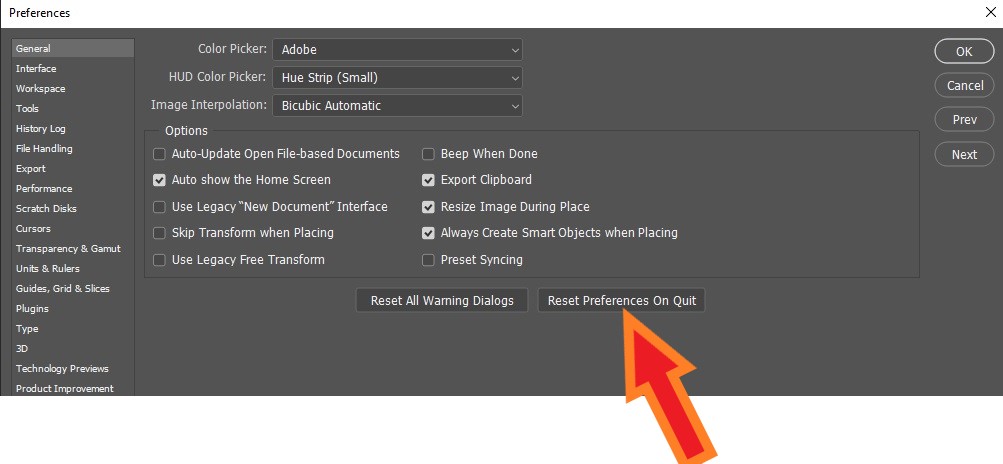
3. Once pressed, you should see a Pop-up window asking for your confirmation.
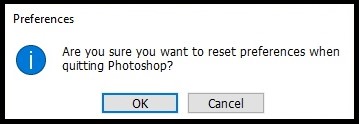
Press Ok. We hope this fixes the Photoshop issue you are facing.
Please note that this will reset all your Photoshop preferences.
If you have any other suggestions or questions, please don’t hesitate to leave them in the comments section below and we will check them out. Please make sure to follow us on Facebook & Twitter and to Subscribe for more tech updates.