Almost everyone these days has WiFi at their home. Pretty useful than cables. Sometimes we do get troubles with it.Known networks doesn’t seem to connect. Slow, No internet connection. Even home networks does not connect even though you are putting the right password.
Solutions:
- Check your laptops WiFi button whether its connected or not; in other words check the colors of the led tucked in with that button. alternately you can click on the WiFi icon on task bar. right at the corner.
- Sometimes it can be windows update issue. so please run the windows update and install all of them necessary.
- Sometimes WiFi has driver issue , better check it out in device manager which can be fond in control panel /system and security/ device manager/network adapters. check for yellow ? mark if there is none then your driver is working properly. if not then just update driver software by right clicking on the network adapter you are having issue with.
- Don’t forget the good old Restart the router option.
- If not you can RESET the ROUTER if everything is ok. (Not for beginners)
- Sometimes known network can not be connected although yo have put in right password. in that case you just have to forget about it.. NO KIDDING !!!!
Click on the WiFi icon in the task bar , you will see a list coming up, right at the bottom you will see Network settings option. click on it.
It will take you to a new window where you will have to click on manage known networks.
There you will see a list of networks which y have connected before. find and click on the network you are trying to connect. then you will see two options . one for the properties and another one FORGOT. click on FORGOT. Restart the computer and it should take effect. Then go back to WiFi icon click on it and then click on the network you want to connect to it. it will ask you for the password. type in the password and it should connect. - If you have slow internet connectivity it might be temporary from ISP or you can just restart the router or may be just too many devices are connected in the network. Go to admin by typing http://192.168.0.1/ in the browser . it should ask you for the user id and password type them in and you should see the main window , now don’t play with it unless you are pretty sure about it. Look for connected devices. click on it and you should see.
There are other ways as well , will continue on the next article.