Today we are going to discuss about the IP address, or better that number which identifies computer, smartphones, router and all the other devices connected to the web.
Devices needs IP addresses to communicate on the internet, just like the postal service needs an address to send the correct envelopes from one place to the other.
There are four different types of IP addresses: public, private, static, and dynamic.
How to find your public IP address?
Your public IP address identifies your device on the internet and can be found at: What is my IP address page.
The website can provide information not only about the IP address but also about the ISP (internet service provider, the company that provides access to the internet) along with the location of the user.
Although, the service doesn’t pinpoint the exact location of a computer but just the one of the telephone exchange box.
An example of a public IP address details
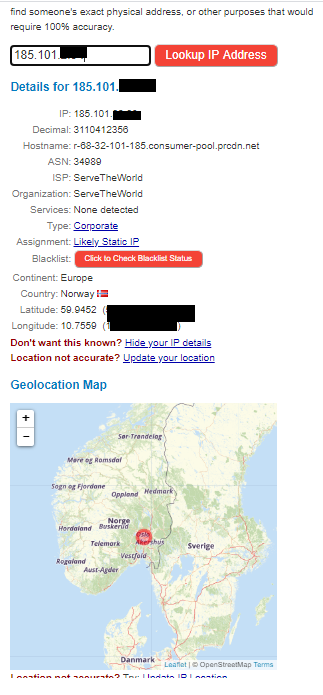
How to find your private IP address on a Windows PC? (dynamic and static)
The private IP address is the one assigned by your router to each device connected to it: smartphones, computer, tablets, printers etc.
They are unique and cannot be repeated. To find your IP address you can use the command prompt.
All you have to do is follow 3 easy steps:
1. Type cmd on the start menu
2. Type ipconfig in the command prompt
3. Your IP address is the one next to IPV4 address, for example 192.168. 54.18
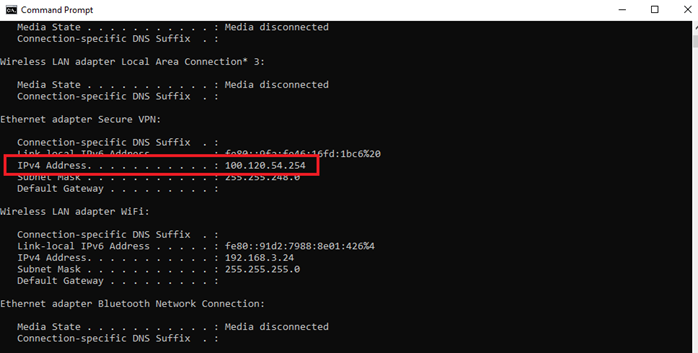
If you are using a Mac:
1. You can go to the Apple logo and then to System Preferences
2. Then select the Network Tab
3. Select the Wi-fi connection you are using
4. Click on Advanced
5. From the Advanced tab click on TCP/IP
The IP address will be revealed in the middle next to IPv4 Address.
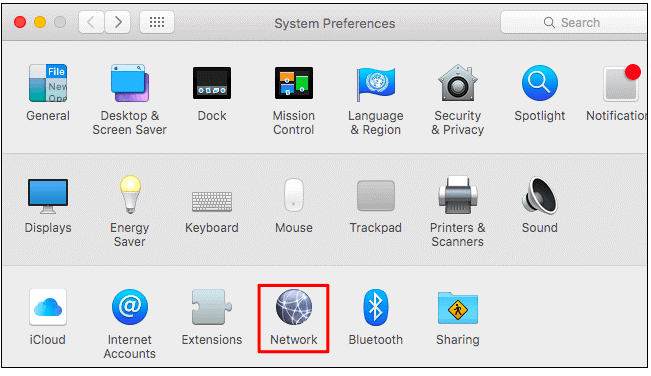
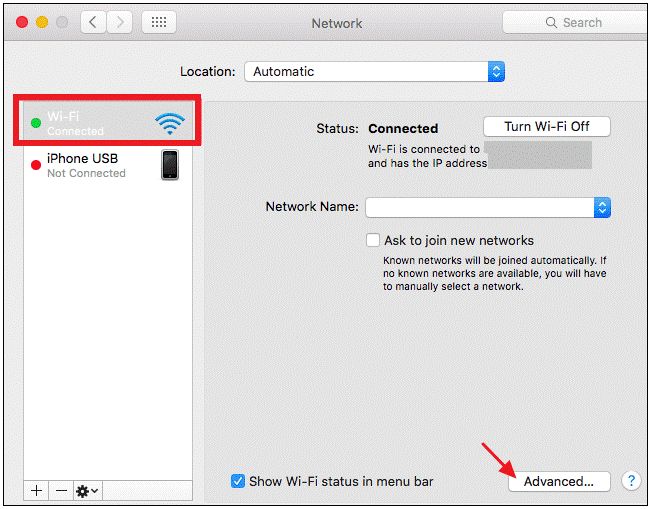
Differences between a dynamic and static IP address.
We said an IP address is an identifier for a device on the network. Now, they can be dynamic or static.
The DCHP (Dynamic Host Configuration Protocol) is the network protocol that allows to assign a dynamic IP address to every device that connects to the internet.
This means that a dynamic IP address, as the term suggests, constantly changes and will be different every time you turn off or on your router.
A static IP address, on the other hand, it has been assigned by your ISP and doesn’t change, even when restarting the router. It can however be changed manually.
Just keep in mind a static IP address doesn’t travel with you. If you take your laptop to a coffee shop and you connect to their Wi-Fi network, that address will be different. At home, the IP address will remain the same.
If you wish to learn more about static IP addresses, I suggest taking a few minutes of your time and continue reading.
Static IP addresses are rare and not cheap
Generally, they are offered by ISPs to businesses and in some cases to residential users.
There are advantages in having a static IP address, especially for a business:
- The download and upload speed tends to be faster
- Having a database server: to host important information, it will ensure stability and security because you know exactly where the data are stored which is not on a random address on the web.
- Less downtime: every time the IP address is refreshed there is a risk of downtime with a dynamic IP address, between all the other benefits it will guarantee a business is always connected
- Improves your VoIP calls: it’s a way to save money, which allows a company to make calls through the internet. Skype is an example of a VoIP service
- Improves security
For the several advantages there are, it costs more.
If you are wondering how to get a different address at home, you will not be able to get one, but there are ways to mask an IP address using a Virtual Private Network (VPN)
What happens if someone has your IP address?
If someone knows your IP address, they have the information to hack your device.
They can try a brute force attack, and successfully connect and take control.
Risks are they can steal your data, impersonate you, add the device to a botnet to send spam and even attack other computers to commit other crimes.
All in a matter of hours.
The IP address can be a powerful tool for websites that you visit and marketers that can track your activities across the internet, check your interests, study your personality to the point of making accurate predictions about what you will do in the future.
All this information can be sold to third parties without your consent. Some people choose to protect their IP address by connecting to the internet through a VPN service.
The VPN will reroutes the traffic through a secure server with a different IP address. Websites and third parties will see that IP address which is used by several other people and won’t be able to keep a log of your activities.
A VPN can also be useful to access region-restricted websites and to protect your browsing activity on public Wi-fi and much more.
If you have read so far, and you have an understanding of an IP address, scroll up and check the very first image that was published under “What is my IP address & How can affect my privacy”.
Most of those devices require an IP address, can you guess which ones?
If you have any other suggestions or questions, don’t hesitate to leave them in the comments section below and we will check them out.










test