“Something went wrong. Looks like We can’t connect to the URL for your organisation’s MDM terms of use. Try again, or contact your system administrator with the problem information from this page. Additional Problem information. Error: invalid_client”. Sometimes this error appears when you try to add a Windows device to Azure Active Directory(AAD). You may have already tried to add the device, again and again, restarted the computer multiple times but no luck so far so please follow the steps below to resolve the issue.
Steps to resolve
Login to the Azure portal and click on Azure Active Directory.

Select the Mobility (MDM and MAM)

Double click on Microsoft Intune.

Change the Scope to None for both MDM and MAM. Then hit Save.

Once saved, try again to enrol the device and it should let you add the device to Azure Active Directory. In some cases, the administrators may need to restart the device and try again.
Please note you would need to have an appropriate Azure AD license assigned to the account with which you are trying to add the device to Azure.
We hope, you will find this information useful. Please let us know your feedback on the comment section below.